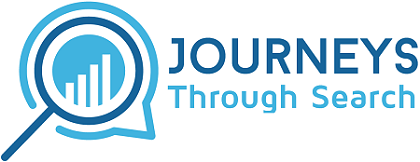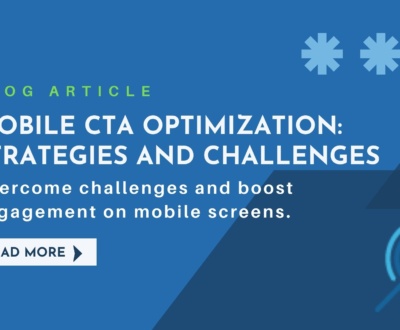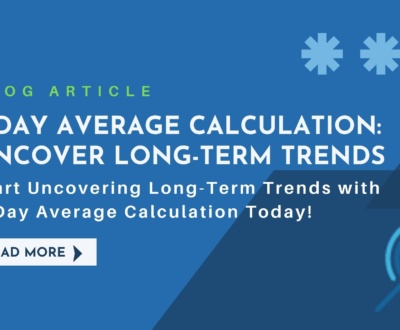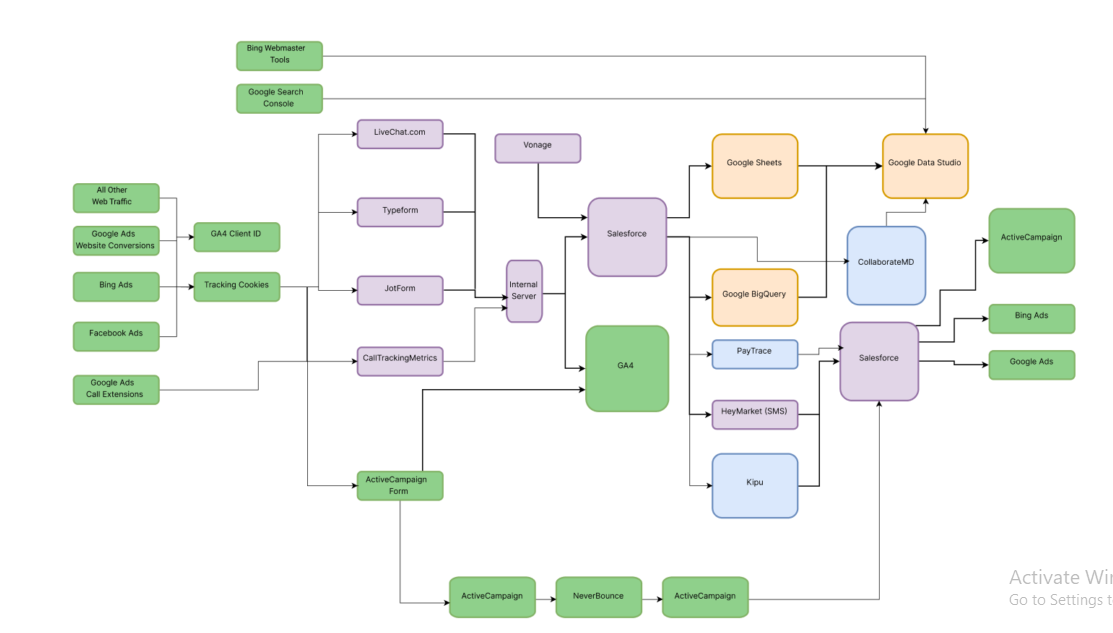Sales Funnel Efficiency: Addressing the 23% of Uncontacted Leads in 2 Years
- May 26, 2020
- Tracking & Analytics
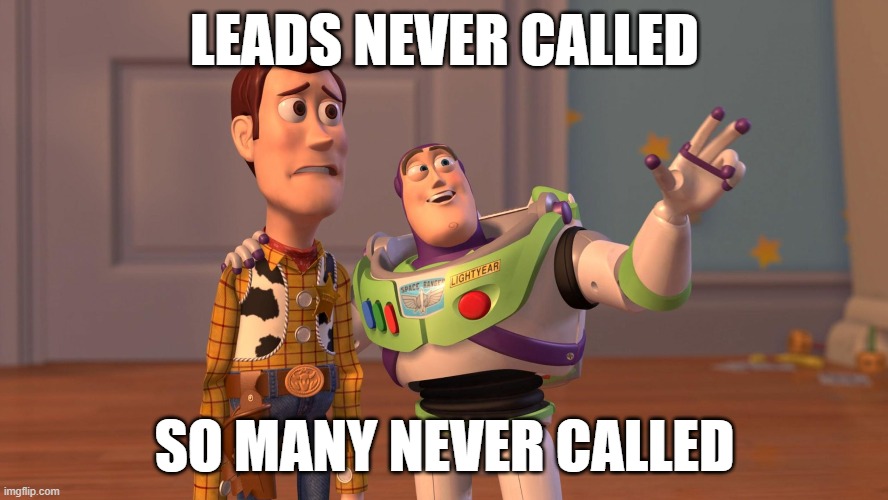
Here is a horror story from this week’s new client audit and also a case study of Sales Funnel Efficiency
22% of a client’s leads were never called over 2 years. That is a potential 22% boost in revenue over the previous 2 years. The leads were the same quality as all others that made it to the sales team. These just sat in limbo, in a separate system.
Please make sure your lead tracking is set up on your website for inbound leads.
Ask yourself
- Do you know where 100% of your inbound leads are?
- Are they being called?
- Are they nurtured over time?
Boosting Sales Funnel Efficiency: Ensuring 100% Lead Engagement and Tracking
So here is a quick tip from today’s new client call… Make sure 100% of lead types are pushing to the sales team & are being tracked.
It seems obvious, but I’ve come across it plenty of times. A form is created, but it is emailed to staff members no longer with the company, or isn’t connected to the CRM. Missed calls are never called back or stored anywhere apart from someone’s cell phone as a missed call. Things like this.
I did an audit of this particular new client’s form builders, as they are using 4 different form builders throughout the website (Caldera Forms, Gravity Forms, Sumo, & Contact Form 7). We are migrating them all to Gravity Forms.
In this audit, I discovered 344 leads in Sumo stemming from an on-exit pop-up form, a manifestation of the broader challenge in sales funnel efficiency. These leads were left untended, constituting a disheartening 23% of the total leads for 2020 (a staggering 130 leads). Astonishingly, this issue persisted for an unsettling two years, concealed from not just one, but two marketing teams. The sales team remained oblivious, a testament to the shadow cast by inefficient funnel mechanisms.
A plea resonates: scrutinize all forms, calls, chats, and diverse lead types meticulously. Ensure their meticulous tracking, while ensuring the sales team is promptly notified (through email or SMS). And let’s make sure people are calling back these leads generated.
Seeking Business Optimization or Customized your CRM? Let’s have a quick call and find the suited solution for your company.
The dreaded #N/A in a vLookup
How did I audit their systems to find this out?
Velocify is the client’s CRM (where they store all leads for people looking for a VA Home Loan). I exported 100% of leads from their Velocify account, and then 100% of leads from all platforms that website visitors are using to send in leads. So all phone systems and web form builder platforms.
I found one lead form builder, Sumo, had 866 leads in their system. So I did a vLookup in Excel of those records’ email addresses and phone numbers. And I found that 130 of them from 2020 aren’t in Velocify. 344 leads are in Sumo, but aren’t in their CRM if we go back to early 2018 when they first created their Sumo account.
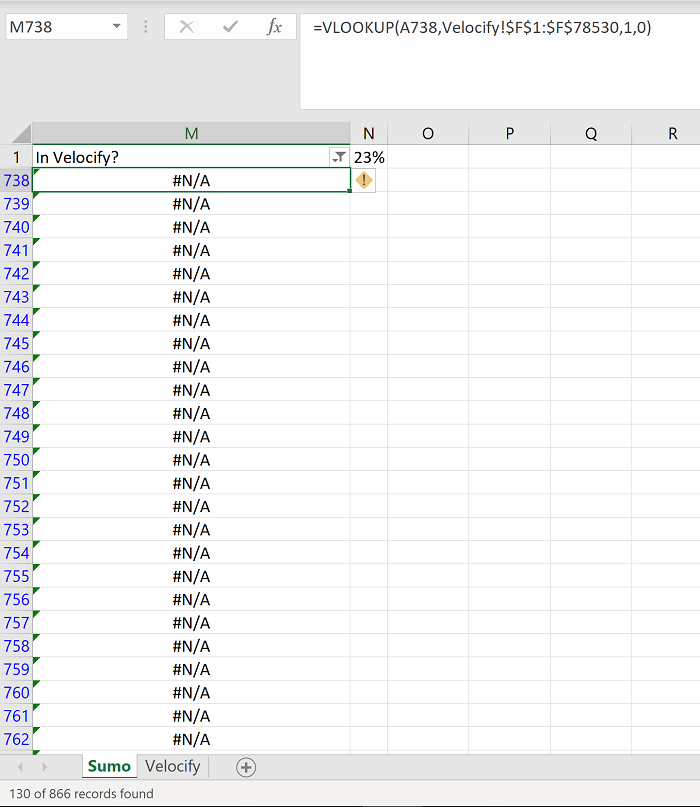
Enhancing Sales Funnel Efficiency: Next Strategies for This Client
}We emailed 100% of the leads to pull them back into the sales funnel and remind them of who we were. Remember, these leads never heard from the client’s sales team. This is the first point of contact, and so any leads older than the buying cycle needs to be re-qualified. We would rather not give his sales team leads that are unqualified and lower morale of the sales team. That would just give us a one-two punch, 2020 Mike Tyson style (have you seen Mike Tyson punching in 2020? Big hits!).
Reengaging Leads for Improved Sales Funnel Efficiency
We did add in the leads from the previous 30 days into the CRM for the sales team to call, though. As those leads are still fresh enough to get a call from a sales agent. Any lead older than 30 days, though, got sent a bulk email to pull them back into engaging with the client.
Nurturing Success: My Advice for Improving Sales Funnel Efficiency
Make sure they all leads are 100% pushed to your sales teams by one of the following:
1. Mapped directly into the CRM – ideally.
Use tools like Zapier for this. Or have a developer map them directly. I also like to map in the Landing Page URL & Referring Website for both their first visit to the website as well as the converting visit to the website. This provides you the information for offline conversion optimization in FB, Google Ads, Bing Ads. You can also get a snapshot of the client journey.
2. To the sales’ teams & managers’ emails –
Most form builders and call tracking systems allow for email alerts, but you can also use Zapier to connect chats or other alerts.
3. Or you can use Zapier or Twilio to also send a text message alert
To the sales team (good for small teams). This way, when a form is filled out, an SMS with the info is sent to the sales team’s cell phones, and they can dial quickly, as everyone checks their SMS, even on the sales floor! This would work well for forms and missed calls/chats.
4. Automation – auto-assignment
For bigger sales teams or more elaborate processes for teams of any size: there should be more automation – auto-assignment by rep/auto-outbound dialers for forms & missed calls and chats/email drip campaigns/lead scoring & aging rules. You can also give the sales teams template emails/text messages to use, to help save time. I don’t believe the full follow-up process can or should be automated. There should be some flexibility in the system. But automate as much as you can, template up as much as you can.
If you are repeating a process, ask yourself, how can I automate this? If you don’t know how, post a job on Upwork.com or Freelancer.com describing what you want, and someone will more than likely help you. But backup your website before giving anyone access… And now I’m deviating from the original tip, so that’s all folks!
P.S. Maybe you are pre-qualifying leads pre-push to the sales team, and that is great too. Just make sure everything in this case post push is going to the sales teams.
If you would like help with any of this, our team can help with a free audit and then put together a plan of action to get your systems connected and tracked.
Need Help? Get a Free Consultancy & Customized Action Plan.
I have been working in digital marketing for over 10 years, from an intern to Chief Marketing Officer overseeing a $40,000,000 annual budget, advertising in paid search, SEO, television, radio, pay per lead calls, and much more.
About us and this blog
We are a digital marketing company with a focus your entire journey through search - website creation, lead generation, tracking & analysis, & CRM integrations. In this blog we will explain our processes and ideas you can use with your company for better performance.
Request a free quote
We offer professional digital marketing services that help websites improve the performance of their online marketing. Contact us to discuss your website & marketing plans.
More from our blog
See all postsRecent Posts
- Why you should integrate Jotform to Google Sheets and how to do it February 22, 2024
- Set Up Google Analytics 4: Beginner’s Guide February 15, 2024
- Mobile CTA Optimization: Strategies and Challenges September 11, 2023