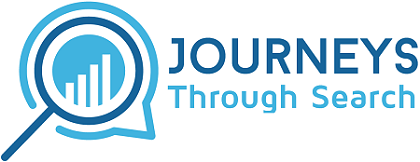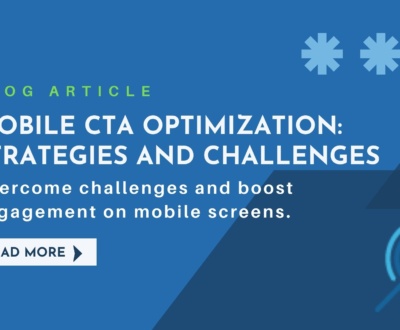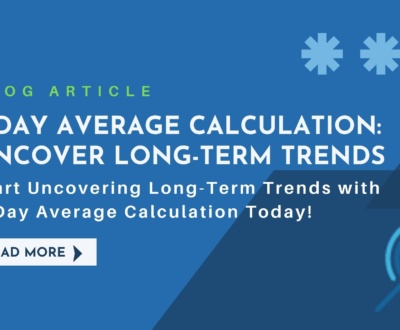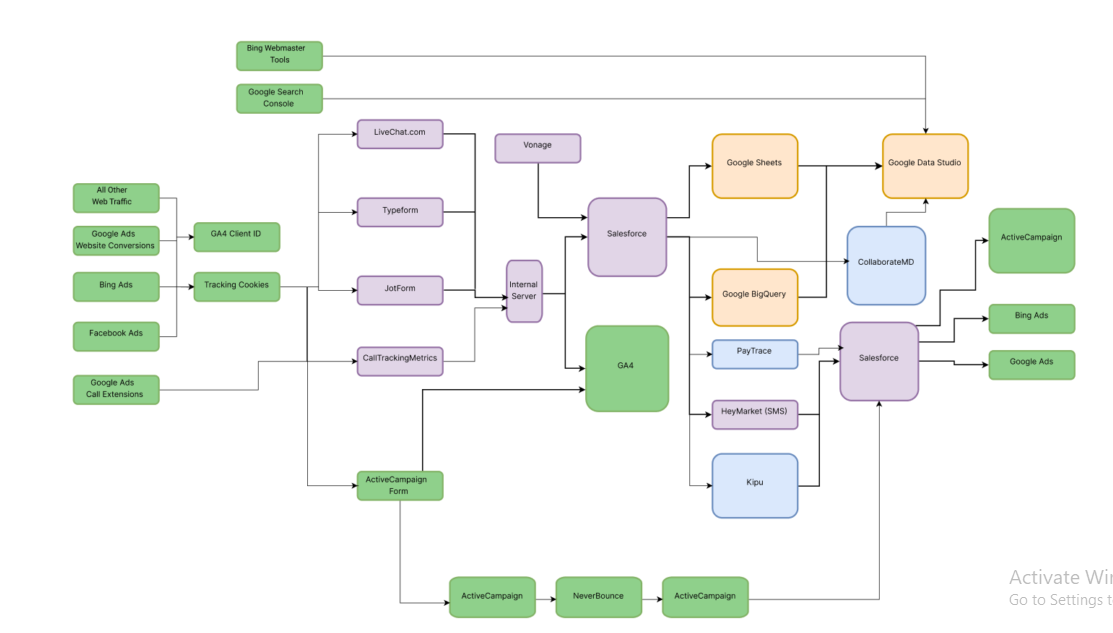Optimizing Lead Generation with Google Ads Placement Targeting
- November 29, 2019
- Google Display Network
In this article, you will learn how to generate leads in the Google Display Network (GDN) placement targeting Google Ads.
We’ll show you how to put your ads on specific websites and specific pages of those websites within the GDN. Below you will see how to find relevant and targeted websites that your potential customers are already visiting and how to get your ads on these websites. With a bit of time and research, you can find these websites to put your ads on and increase the likelihood of more leads & sales.
Exploring the Significance of Placement Targeting Google Ads in the GDN
With Google Display Network Ads, you can approach targeting in a variety of ways. One of them is through Targeted Placements.
Targeted Placements is an ad format where you tell Google which specific website or webpage URL you would like to show ads. And so only visitors to the URL you specify will see your ads. This is great once you find the URLs your customers are already visiting… then show them ads there!
To create optimal targeted placements that, we believe, will drive in leads for you, you need to do the following:
- Perform keyword research to see how people use the web in scenarios that relate to your product or service.
- After entering these search terms, analyze the websites that rank high in Google and therefore receive high traffic & find the websites that use Google AdSense.
- Use your Google Ads account to place your ads on these high-ranking sites.
Let’s now go through each of these steps in detail.
Step 1: Keyword Research – Find your Targeted Keywords
Before you can decide where to place your ads, you first need to know the keywords associated with people who are looking to buy your products or services. So you will want to gather a list of your targeted keywords. To complete this step and find the keywords your potential clients are using, you can use any of the following tools or methods:
- SEMrush (paid tool)
- Spyfu (paid tool)
- Google Keyword Planner Tool (free – but more refined data with active Google Ads campaigns)
- Google Search Console & Bing Webmaster Tools (free – but best if you have active campaigns)
- Google Search Results Page (free)
- Google Analytics (free – but you need active SEO rankings & Google Analytics on your website)
- Google Ads (paid)
SEMrush & SpyFu
To use SEMrush and Spyfu, you need to pay for an account (SEMrush is between $99.95 and $399.95 per month, while Spyfu is between $33 and $299 per month). If you are serious about your ad campaigns (paid search & SEO), these two tools are a must-have for competitor research and online performance of keywords in Google. We aren’t an affiliate marketer of them, just happy clients, and we’ve been using them for years.
Both platforms are very similar, but they do produce different results for some websites. For example, sometimes one of the tools will have data on a specific website, while the other tool doesn’t have the data yet. It is mainly for this reason that we use both tools.
For this article, we only need to use one of the tools to show how they can help us, as the process is very similar in both tools. Let’s go over SEMrush below and explain how we would use the tool to find keywords that your customers are using, to then find the websites to use Strategy Ad Positioning Google Ads. SEMrush will even tell us what those URLs are, all within their tool!
Extracting Valuable Insights from Keyword Reports
Let’s pretend we have a destination wedding planning business for the island of Bermuda, and we wanted to generate more leads for them using the Google Display Network.
In SEMrush, when we go to the Keyword Analytics tool and type “Bermuda wedding,” this is the page that appears:
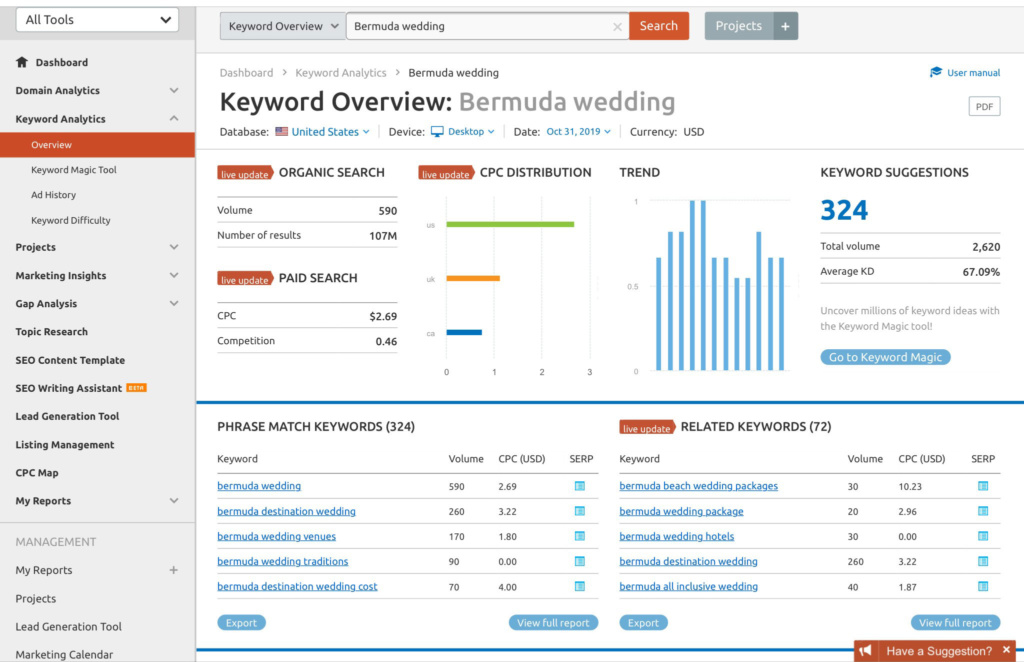
As you can see, this window alone gives you a lot of information. You have data about the popularity of the search, the cost per click, phrase match keywords, and related keywords (use these to build your list).
Additionally, you can look up top organic and paid search performers and see what SEMrush or SpyFu believe to be their keywords.
Looking further at the full keyword report (the Keyword Magic Tool) we can determine which keywords indicate a high intent to buy, and ensure accurate Ad positioning with Google Ads.
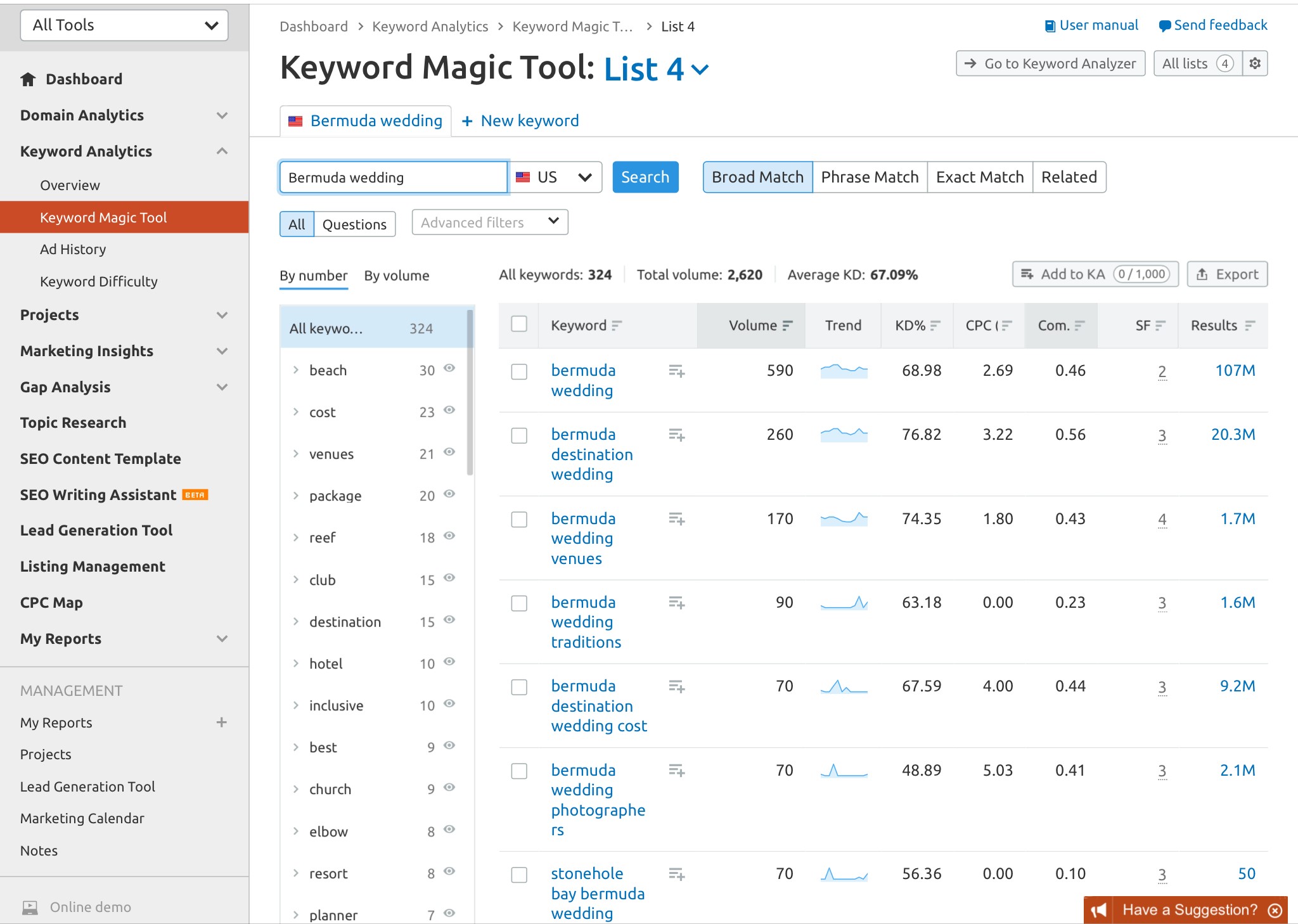
How to know the consumer behavior
In this list, we have many search terms. “Bermuda destination wedding” and “Bermuda wedding venue” indicate a consumer with a high intent to buy, whereas “Bermuda wedding traditions” and “Bermuda wedding photographers” don’t necessarily indicate a consumer seeking a Bermuda wedding package. This is knowledge from knowing your business and consumer behavior.
After we find keywords that both relate to our company and indicate a high intent to buy, we can analyze the search results. To continue with the above example, let’s click on “Bermuda destination wedding” in the Keyword Magic Tool. This brings us to a full report of the keyword data, and it shows which websites organically appear in a search with this term.
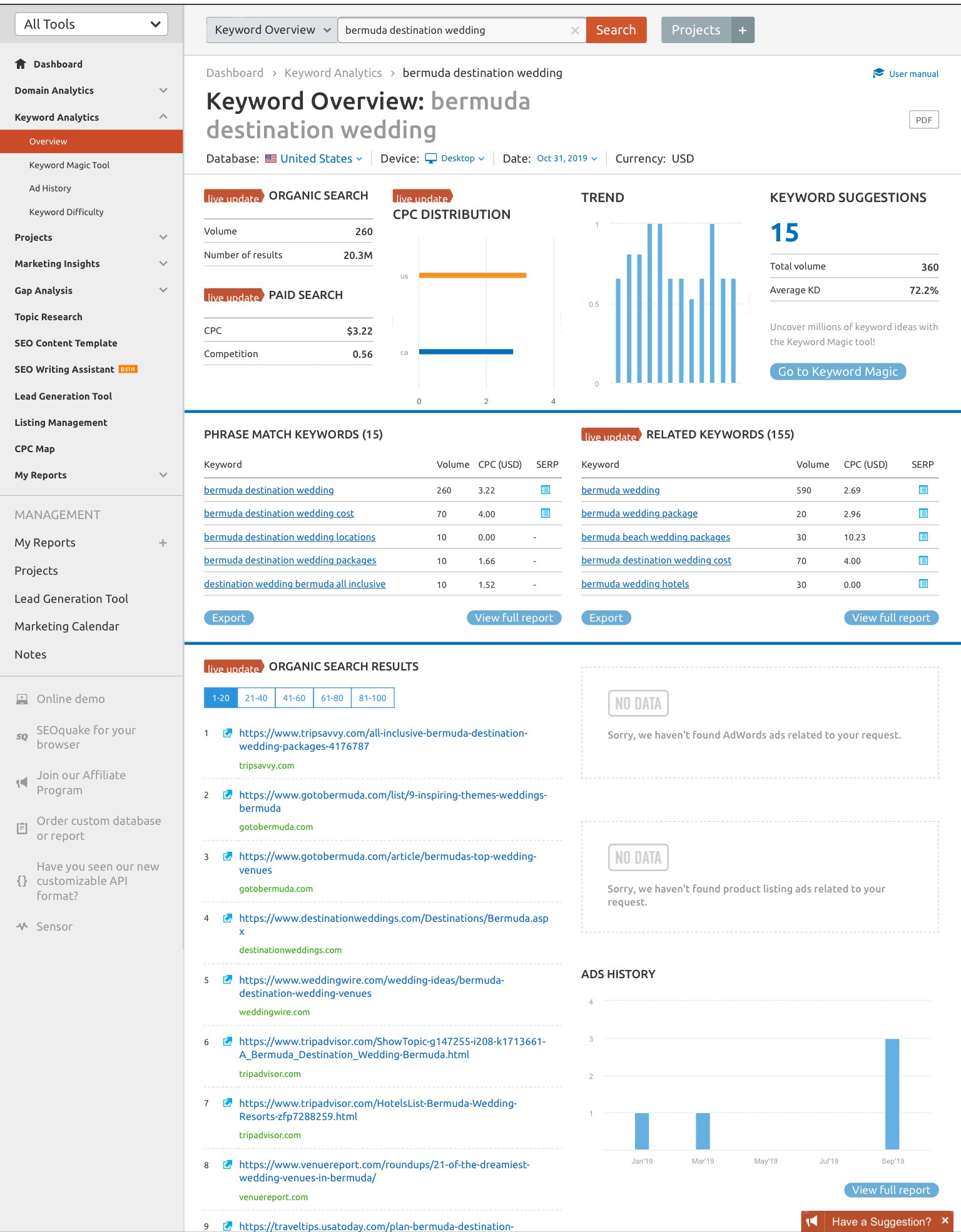
In these search results, we see TripSaavy.com, GoToBermuda.com, DestinationWeddings.com, and TripAdvisor.com, to name a few. We can now parse through these results to find out which websites operate within the Google Display Network.
Additionally, SEMrush allows us to analyze the metrics of the specific webpages within a keyword search result, so you can find similar keywords that this website shows high up in Google for. For instance, here is the report for the TripAdvisor result (#7).
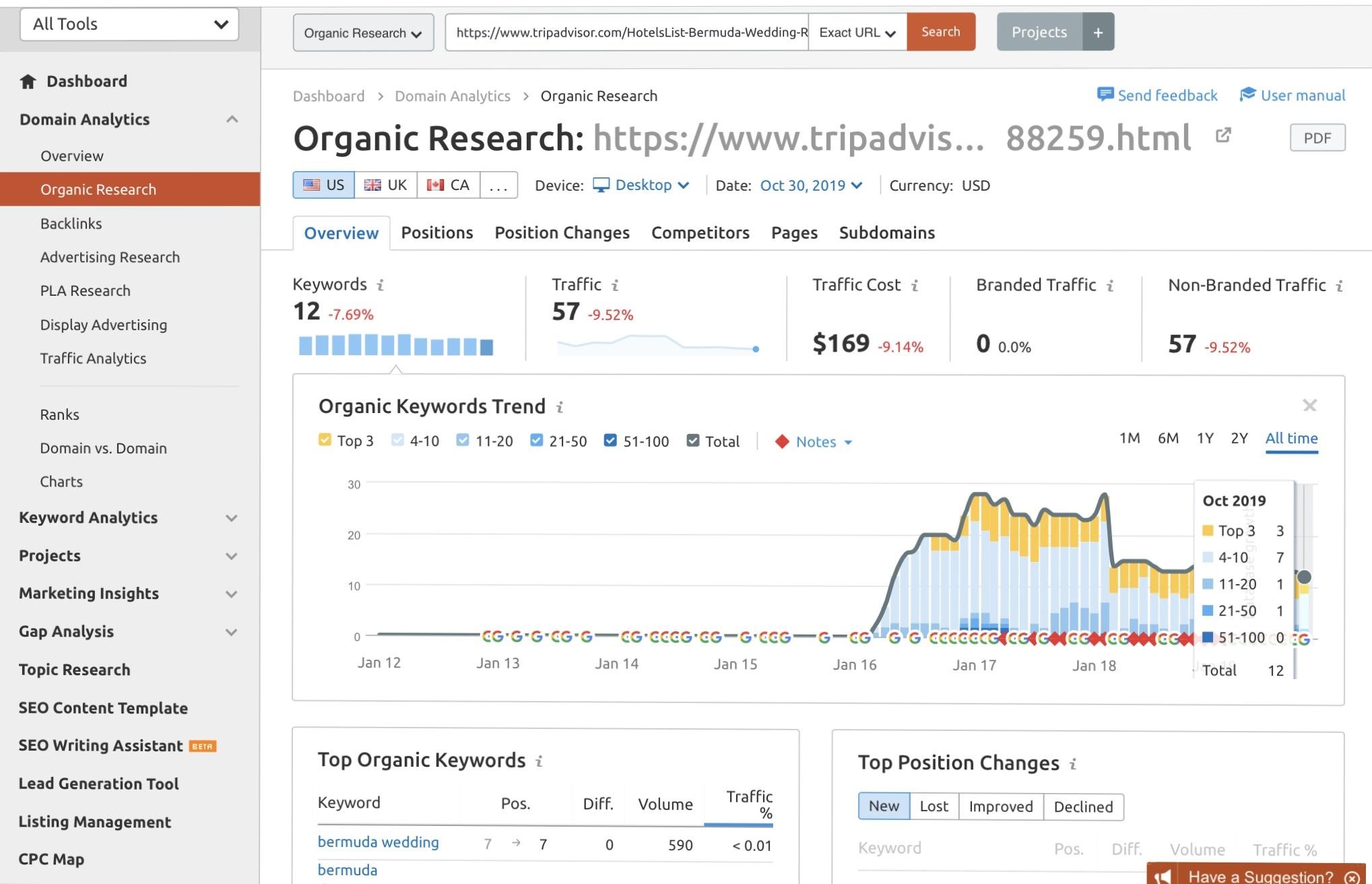
Click each of their Top Organic Keywords and look for other websites that rank high in Google organically for those terms.
And once you’ve built out that list of websites, you can then move to the next step, but let’s also look at other ways to find your top-performing keywords, especially using some free tools!
Strategic Ad Positioning Made Effortless with Google Ads Keyword Planner
For Google Ads, you create an account and can then access the Google Ads Keyword Planner. You may also need to put in a payment method to create an account.
It is important to note, that without active campaigns in your Google Ads account, Google will put the keyword search volume in buckets, for example:
“Keyword”/Monthly Searches
- “Bermuda Wedding Planner”/10-100
- “Bermuda Weddings”/100-1000
- “Bermuda”/1000-10,000
This is compared to giving a more rounded number of monthly searches for a particular keyword, such as 70, 150, or 720. So it is better to run a small Google Ads campaign (now that you have all your keywords!) to get full access to Google Ads keyword volume data. With the active campaign, the Google Keyword Planner won’t show you the “buckets” in the search volume estimate reports.
When Google dumps the keywords into “buckets,” with the statistical ranges being so wide, it is difficult to determine the exact volume of different keywords. And it doesn’t hurt to run a small campaign with your top keywords on your website. Even if you just set up a Call Only campaign due to a poorly converting website. We’re willing to test anything that has an attempt to drive more leads into the business! It’s all about more (qualified) leads!
Google Search Console & Bing Webmaster Tools
To use the Google Search Console, you will have to already have had this set up on your website for some time to gather enough data. Your company has to already rank for top-performing keywords in positions 1-100+ to see the data.
But if you have set up these two tools, then you should start seeing some keywords in there, pending you have set up SEO on your website in some way (pages with your keywords at a minimum).
Take action and Gain Insights. Explore keyword volume data and enhance your targeting with a small, strategic Google Ads campaign. If you’re looking for expert guidance, feel free to Contact us.
Searches related to…
You can also try searching on your own in Google for a top keyword that you think your customers are using and then look at the bottom of the search page where the section “Searches related to…” is found. This shows you common search terms that relate to your current search, thus giving you new ideas for keywords. For instance, let’s search for “Bermuda wedding packages”. When we search for that keyword, this window of related terms appears at the bottom of the screen:
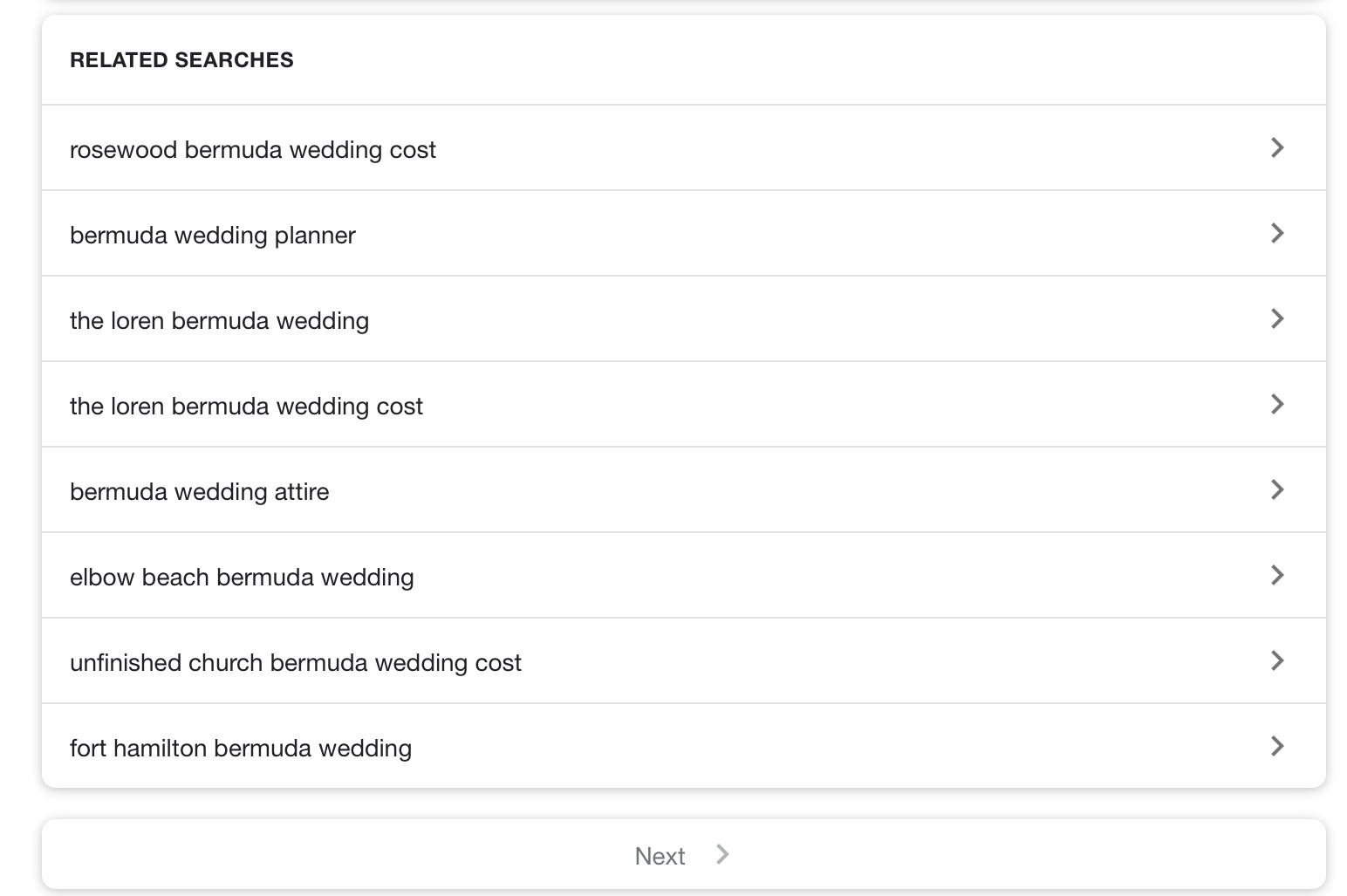
These related terms could help us see how consumers approach the topic of Bermuda weddings. And we can build our keyword list from these related searches that Google is telling us people are also using to find your product or service.
Google Analytics
Under “Campaigns” and then “Organic Keywords”, Google will show you between 2% and 8% of the search terms that people used to find your website in Google Organic Search. The Organic Keywords within Google Analytics are useful, but it only captures the search terms that have brought viewers to your website, and then only a small percentage at that. Since it only shows people who visit your website organically, it doesn’t provide insight for related keywords that could help you reach a larger audience. All in all, it is worth checking out, but it shouldn’t be the main way you find keywords for this experiment.
Keyword Insights: A Comprehensive Guide to Placement Targeting with Google Ads
We now have a better idea of the keywords that our prospective customers are using, and we can begin sifting through the search results and websites that rank for those keywords. Then we’ll want to find out if they are running Google AdSense (ads from the Google Display Network, where we’ll be making our own ads for those web pages).
Step 2: Reviewing Search Results for Google Ads Placement Targeting
After you’ve gathered all the keywords that you believe show a high intent to purchase, we can start making a list of all the URLs that show up in Google. Copy/paste the URLs into an Excel or Google Docs sheet. You should have a list of 30+ URLs, maybe even more. Even if the URLs are from the same website, but different pages on that website, grab them both. That is because you want to advertise on specific webpages, not specific websites.
If you’re looking to maximize the impact of your online presence, we could help you to improve your search engine visibility, driving organic traffic, and ultimately boosting your conversion rates. You can see, here, different ways that we could enhance your digital strategy and make the most of your placement targeting efforts on Google Ads.
Finding Out if a Website Allow Google Display Ads
Once you’ve built the list of URLs, you’ll now want to know if a webpage allows Google Ads. So you’ll have to open each and every URL and look at them individually. I use a Google Chrome Extension to open multiple URLs at once, there are a number of them out there, and probably some for Firefox as well, but this is the one I use – Open Multiple URLs. So open up each URL, and let’s start to see if they will allow a Google Ads ad. Simply look for this little blue icon in the top-right corner of the ad (see photos below), and click it to see if it is Google. It may not always show Google, but if it has that blue icon, then it typically should allow Google Display Ads.
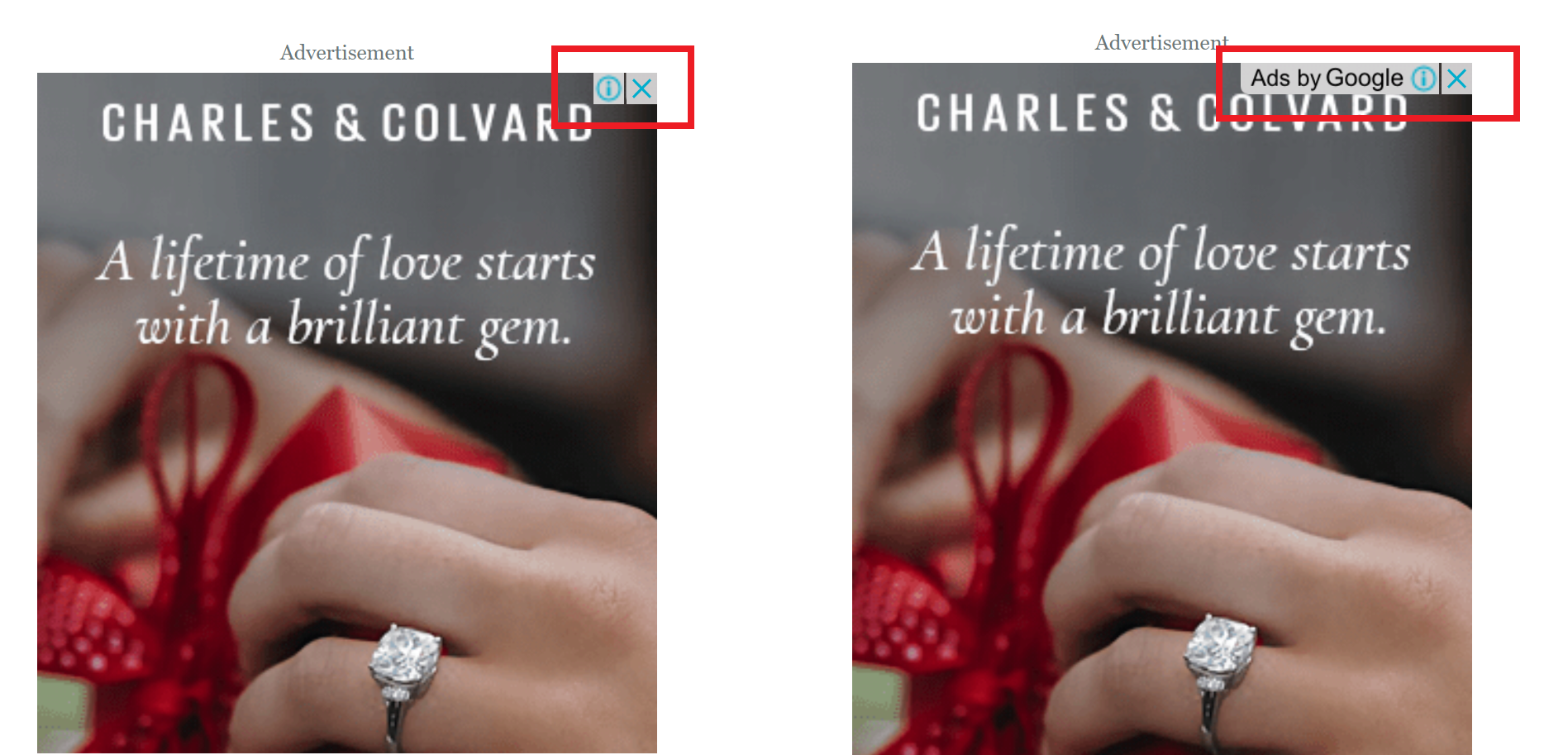
Then you’ll want to mark on your Excel/Google Docs Sheet Yes/No if they allow Google Ads. At the end of looking at each webpage, you’ll then have a list of URLs that allow Google Ads. You can delete the web pages that don’t allow ads, as you don’t need them for this experiment.
Then you’ll take your list of URLs with a ‘Yes’ next to them, and paste the full URL into Google Ad’s Targeted Placement tool. That is Step 3 though, so let’s continue there.
Step 3: How to Create Your Targeted Placements
After researching websites within the GDN that your potential clients are seeing, we are ready to create our placements on those specific websites. Remember, you already need to have an active account to create targeted placements.
Moreover, strategic placement is worthless if you don’t have a visually appealing ad. It is best to capture your audience’s attention with a striking photo, bright colors, a legible font, and a strong Call to Action! You can use the campaign display ad creation tool in AdSense to create advertisements in a variety of dimensions, making them flexible and responsive to various site formats. Or create your own ads and upload them. We use Upwork to find strong graphic designers experienced in placement targeting Google Ads. Whichever you find best & within your budget, that is what you should go for.
Preparing for Targeted Placements
After you are satisfied with your new ad, you can create your placements. To complete this, you simply need to enter the desired URL (the URLs that you found to allow Google Ads) into the Placements section of your Google Ads account. Let’s try to add the TripAdvisor URL from Step 2 to Google Ads. Click the Placements tab in your Google Ads account, then select the edit button (the blue circle with the pencil), select your desired Campaign & Ad Group, and then enter your URL into the space below:
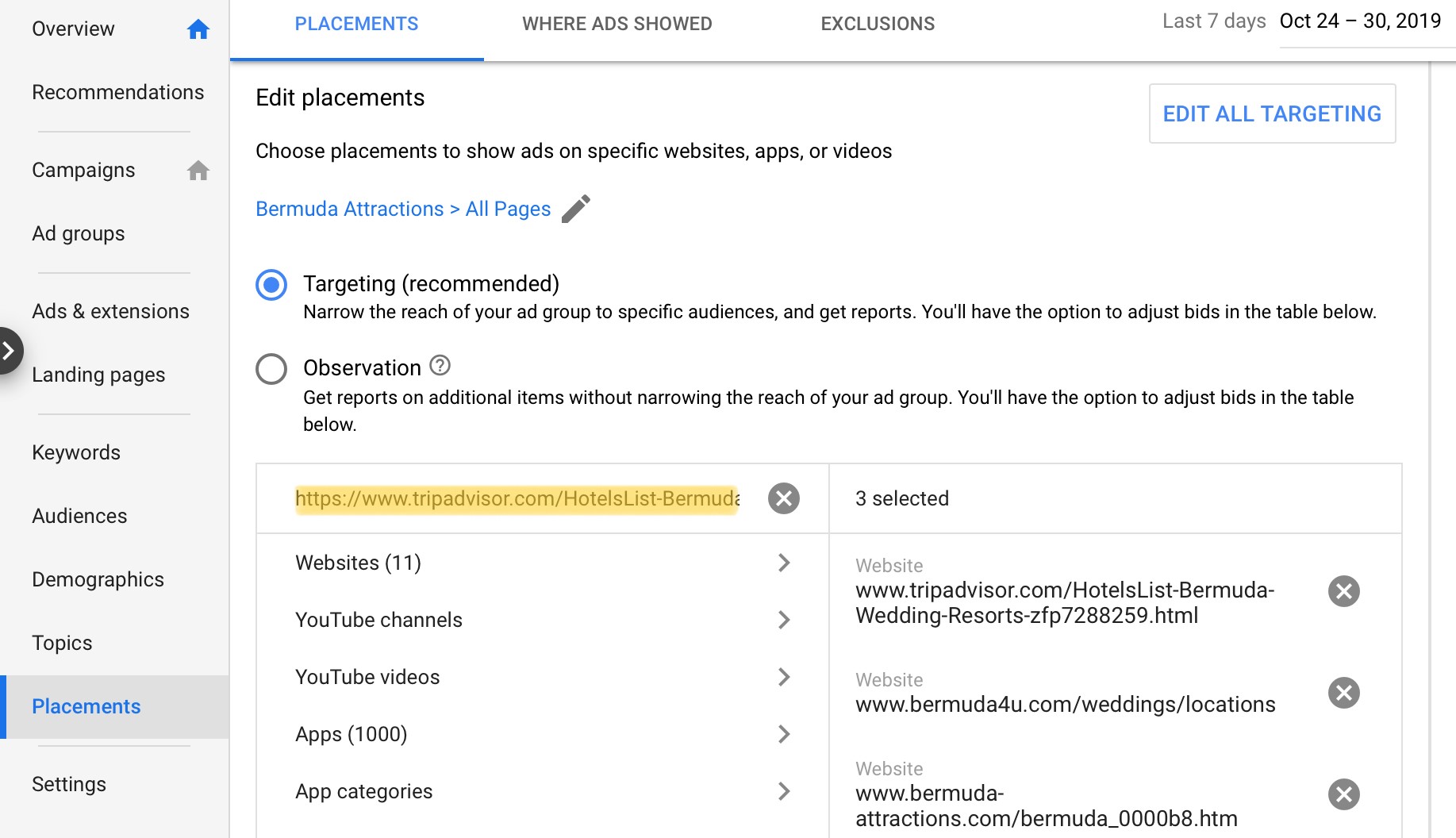
Once you select your URL and click “Save,” look for the new URL in your list of placements. If there is a green light near the new URL, your ads are officially running.
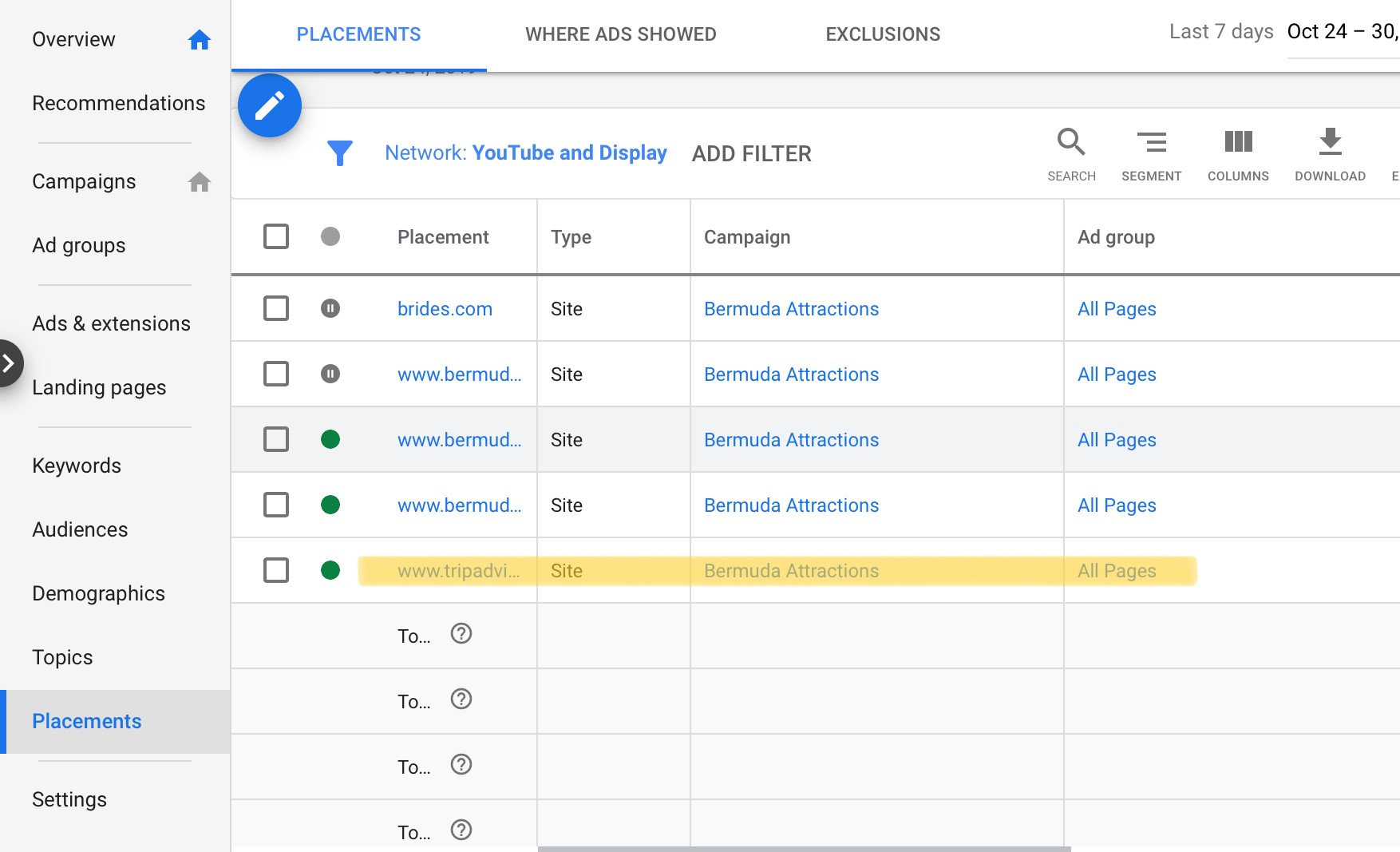
Placement targeting Google Ads, we have successfully established a focused placement on TripAdvisor. This process is straightforward, involving keyword research, analyzing search results, and utilizing Google Ads to craft and position your ad. You can repeat these three steps for as many keywords, websites, and campaigns that you want.
Now, your potential clients will see your website when they are searching for your products/services.
Make sure you have a strong Landing Page that you are sending your traffic to now, or else much of this would be a waste of time, money, and effort. Then remember to analyze your traffic and see which of the placements are performing well or not so well, and continue to optimize and refine your campaigns.
Good luck and may the data be in your favor!
I have been working in digital marketing for over 10 years, from an intern to Chief Marketing Officer overseeing a $40,000,000 annual budget, advertising in paid search, SEO, television, radio, pay per lead calls, and much more.
About us and this blog
We are a digital marketing company with a focus your entire journey through search - website creation, lead generation, tracking & analysis, & CRM integrations. In this blog we will explain our processes and ideas you can use with your company for better performance.
Request a free quote
We offer professional digital marketing services that help websites improve the performance of their online marketing. Contact us to discuss your website & marketing plans.
More from our blog
See all postsRecent Posts
- Why you should integrate Jotform to Google Sheets and how to do it February 22, 2024
- Set Up Google Analytics 4: Beginner’s Guide February 15, 2024
- Mobile CTA Optimization: Strategies and Challenges September 11, 2023