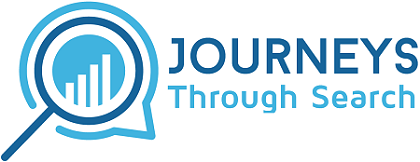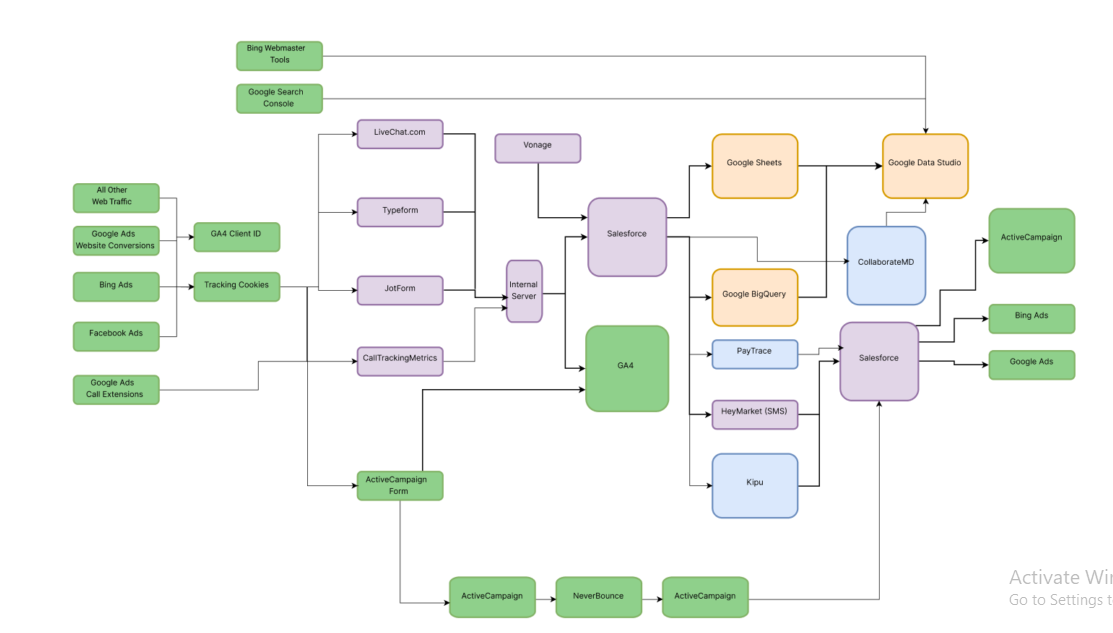ZOHO SETUP
With Journeys Through Search’s CRM Migration service, we will help you pull all of your data from your current CRM software and set up a new, fully functional CRM account Zoho. We will oversee the entire migration process, from cleaning up your existing data from your current CRM or spreadsheets and importing it into your new CRM, along with training your team in your new, fully integrated CRM. If you decide that Zoho is the right CRM for you, you’re certainly not alone. Zoho CRM helps facilitate the sales process for over 150,000 businesses, spanning 180 countries around the world. Countless perks come with adapting Zoho to your business — you can streamline your sales process, and as your business grows, you can keep track of each and every lead that comes your way.
But in order to truly benefit from a tool like Zoho, you need to
- Make sure that the software is set up correctly for your business, and
- Make sure that you fully understand how to set it up and use it.
Luckily for you, Journeys Through Search has you covered on both fronts. If you choose to work with us, we will set up Zoho to perfectly serve your business, and we will make sure that you are fully prepared to take over when we’re done. Setting up Zoho doesn’t have to be a painful or daunting process. We’ll provide a clear path for enhancing your business — fully optimized for effective marketing and more conversions in the future.
Tell Us About Your Company
Let us help you grow your business and achieve the results you desire.
Custom Field Creation & Field Mappings
In the Zoho interface, field mapping is the process of organizing data about your business’ contacts, leads, and past clients.
Zoho contains a preset route to organize data into standard fields, and they also allow users to create custom fields for specialized data collection. When we begin the process of setting up your Zoho account, we start by mapping the standard fields and adding custom fields pertaining to your business’ niche.
Get a free quote for Zoho Development & Setup
Hire dedicated and highly talented staff
We believe success comes from data-driven decision-making and
connecting as much with the client through their entire journey.

Integrations w/ other Systems
We can assist you in fully integrating your Zoho account with many other systems and software you use to run your business. Integrations can be applied to virtually every aspect of your business. Zoho offers integrations with over 500 external applications, including Google Suite, Office 365, Slack, Zapier, and Shopify.
Here are just some examples of how our custom integration solutions can help your business:
By integrating your advertising accounts (such as Google Ads or Facebook Ads) with the lead and conversion information in Zoho, you can view real-time data in Cost Per Acquisition reports on your dashboard.
By integrating your communication software (such as Mailchimp or your website’s chat), you can funnel client communication trends into a report on your dashboard.
By integrating your billing software (such as QuickBooks), you can send invoices directly from your Zoho account.
Just tell us how you want your applications to interact with one another, and we will develop an integration solution to get your business running as smoothly as possible.

Automations
Our automation solutions can assist you in streamlining nearly any aspect of your sales process, which will save you and your sales team valuable time. By automating certain tasks, you can focus on other aspects of your business — like personally interacting with clients, or solving issues that truly require your attention.
Automations can also streamline the SOPs of your sales process. For example, automations can be built to assign specific tasks to different employees when a deal is in progress.
Automations can also be developed in order to send notifications in response to an event, send invoices, and submit documentation for approval.
If you want to grow your business, then you need to develop automations that will allow you to increase your bandwidth at any given moment. Automations are key because they allow you to multitask and increase productivity without wasting time on details or menial paperwork.

Data Migration
This is the process of transferring all of your data from your previous clients/leads/activities into your new Zoho CRM. Data migration is a tricky, meticulous process, especially if your lead and client contact information is scattered across various systems or not standardized.
We make sure to standardize the data and clean it up before uploading it into Zoho CRM. This way you can have accurate historical reporting moving forward.

Custom Reporting & Dashboards
Zoho allows you to create customized reports that display key factors in your sales, marketing, and lead acquisition processes. Additionally, in the Zoho interface, administrators can create dashboards with analytical widgets for sales (including charts, target meters, KPIs, and funnels). Overall, the reporting and dashboard component of Zoho is designed to visually communicate key data — rather than reading through a long report, and so this way your employees can access information in a colorful, engaging display.
When we set up your Zoho account, we will create an array of custom report presets, gauging which fields to include in each report to help your team easily and accurately find valuable information. Furthermore, we will create customized dashboards for your administrators, sales reps, and standard employees, synthesizing all relevant data based on each player’s role in your company.
By the time we are finished setting up your Zoho account, you will have an organized, easy-to-read arsenal of data — all to help you make the best decisions for your company’s future.

Admin Support & Customizations
Once we complete your Zoho setup, our work isn’t done. We want to make sure you get the most out of your CRM, so we will walk you through your brand-new Zoho interface and train you as an administrator.
In this process of training you as an administrator, we will also assist you in adding administrators to your account, and customizing each employee’s access to your business’ Zoho interface.
Afterward, we also offer support for your Zoho account on an as-needed basis. We genuinely care about your business’ success, so we want to make sure that you get the most out of your investment in the CRM, as well as your investment in working with us.
Talk to us for a Free Zoho Admin/Development Quote


QUESTIONS?
CALL US: 800-859-6090
OR FILL IN THE FORM
Tell Us About Your Company
Let us help you grow your business and achieve the result you desire.